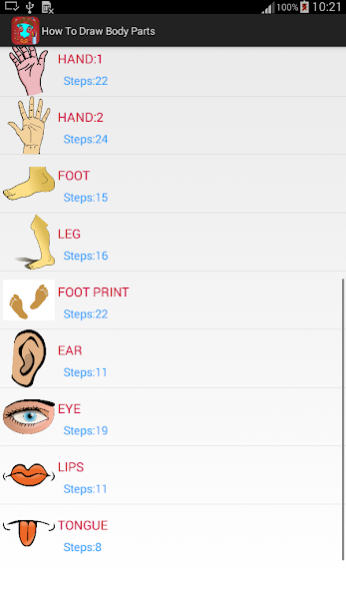How to Draw: Human Body Parts 1.5
Free Version
Publisher Description
Have you ever dreamt of learning the drawings of your own body parts?
If you want learn body parts drawing, then you should definitely install this app.
How to Draw Human Body Parts provides most user friendly way of learning various Body Parts drawings with step by step images. This app provides the easiest way of drawing Body Parts. App includes the drawings of Ear, Eye, Man Face, Woman Face, Hand, Leg, Lips, Tongue and many more drawings.
With this app your can:
-----------------------
1. Draw and Erase the sketch as per the drawings provided.
2. Change the color of sketch.
3. Undo and Redo the sketch.
4. Increase and Decrease the sketch size.
5. Save the sketch to your Gallery.
6. Practice the drawings with or without looking into actual drawings provided.
You don't need any extra skills. This app serves as your personal art teacher. This will definitely grab you a prize if you learn and implement the drawings in your painting competition.
Future versions will include drawings of more Body Parts.
About How to Draw: Human Body Parts
How to Draw: Human Body Parts is a free app for Android published in the Teaching & Training Tools list of apps, part of Education.
The company that develops How to Draw: Human Body Parts is NEWSENSE. The latest version released by its developer is 1.5.
To install How to Draw: Human Body Parts on your Android device, just click the green Continue To App button above to start the installation process. The app is listed on our website since 2019-05-04 and was downloaded 21 times. We have already checked if the download link is safe, however for your own protection we recommend that you scan the downloaded app with your antivirus. Your antivirus may detect the How to Draw: Human Body Parts as malware as malware if the download link to com.newsense.howtodrawhumanbodyparts is broken.
How to install How to Draw: Human Body Parts on your Android device:
- Click on the Continue To App button on our website. This will redirect you to Google Play.
- Once the How to Draw: Human Body Parts is shown in the Google Play listing of your Android device, you can start its download and installation. Tap on the Install button located below the search bar and to the right of the app icon.
- A pop-up window with the permissions required by How to Draw: Human Body Parts will be shown. Click on Accept to continue the process.
- How to Draw: Human Body Parts will be downloaded onto your device, displaying a progress. Once the download completes, the installation will start and you'll get a notification after the installation is finished.